
Professional Security Meets Personal Privacy
Jul 6, 2023
Targeted harassment and doxxing are some of the worst outcomes of personal data leaks. Fortunately, physical attacks are uncommon when online threats escalate, but it helps to have the additional peace of mind that you’ve helped keep your teams’ home addresses and contact information private from just anyone online. If you’re reading this deep dive, you hopefully already read our intro to Kanary for Teams. If you’re curious to learn more about Kanary and understand if it’s the right fit for your organization, keep reading.
A Closer Look At Kanary for Teams
If you don't see your question answered, reach out to [email protected].
Does it include coverage of personal and corporate information?
We understand that bad actors don’t discriminate between personal and professional information. We make it easy for members to sign up with personal or professional details. They can add unlimited names, contact information, and addresses. If corporations or organizations prefer to keep their data separate from their employee’s Kanary accounts, that’s also an option. Currently in beta, members can add identifiers like title and company name to track escalating threats associated with them beyond just leaked contact information. Kanary is the only service as of writing this post that provides support for this context.

What about professional exposures you might not want removed?
Kanary for Teams is specifically designed for people running businesses who need to maintain a professional online presence, but want to keep themselves and their loved ones safe. Kanary ensures you can keep the good stuff public and tackle the bad stuff fast:
Your Kanary professional page whitelist allows you to ignore sites that post good things about your business. Kanary won't work on removing anything from these sites.
Your member-review section shows you any items Kanary finds that aren't clearly a security or privacy risk. You have the opportunity to tell us whether or not to remove them. We don't take action until you tell us to.
How can I add my family members? Is there a limit?
Members can choose between personal or family accounts. The family coverage includes three people per account at the base price, and unlimited additional people can be added for an additional fee.
What makes you different / special from the other solutions?
Members choose Kanary for our comprehensive data removal, transparent reporting (see how it works), and hands-on support. We prioritize de-indexing from Google and other search engines and maintain an extensive (and growing) site list. We are the only service to train our system on both personal and professional exposures, helping you stay on top of data leaks.
We do not limit sites or services based on tiers of membership. We believe all our members should have access to high-quality removal support, no matter the site. In building a strong membership and advanced technology, we are making privacy more accessible for everyone.
Our team is based in Seattle and Chicago. We are always available for questions from members and new clients. Reach out to [email protected].

Do you sell or share your member data with any brokers or 3rd parties? Which 3rd party services do you work with?
We never sell your personal information. We examine our use of 3rd party software carefully and use it sparingly. This allows us to have full control and understanding of where your information goes and how it's secured. Finally, we give you options for protecting your account with two-factor authentication (2FA).
Kanary is compliant with the EU's General Data Protection Regulation and with California Privacy Regulation. Our terms state that we will only use your information to opt you out of sites. You can read more about our security and privacy practices here: Kanary Privacy & Security.
How does onboarding work? Do people manage their own accounts?
Our team assists with the onboarding process by pre-provisioning accounts, then sending invites to all members to ensure a smooth transition onto the platform. Members have their own accounts where they can keep their information private, updated, and add family. If you choose to have team administrators, they’ll be able to see which accounts are active and org-level removal & exposure stats. For executives we do offer fully managed accounts that can be set up and administered by an assistant or admin.
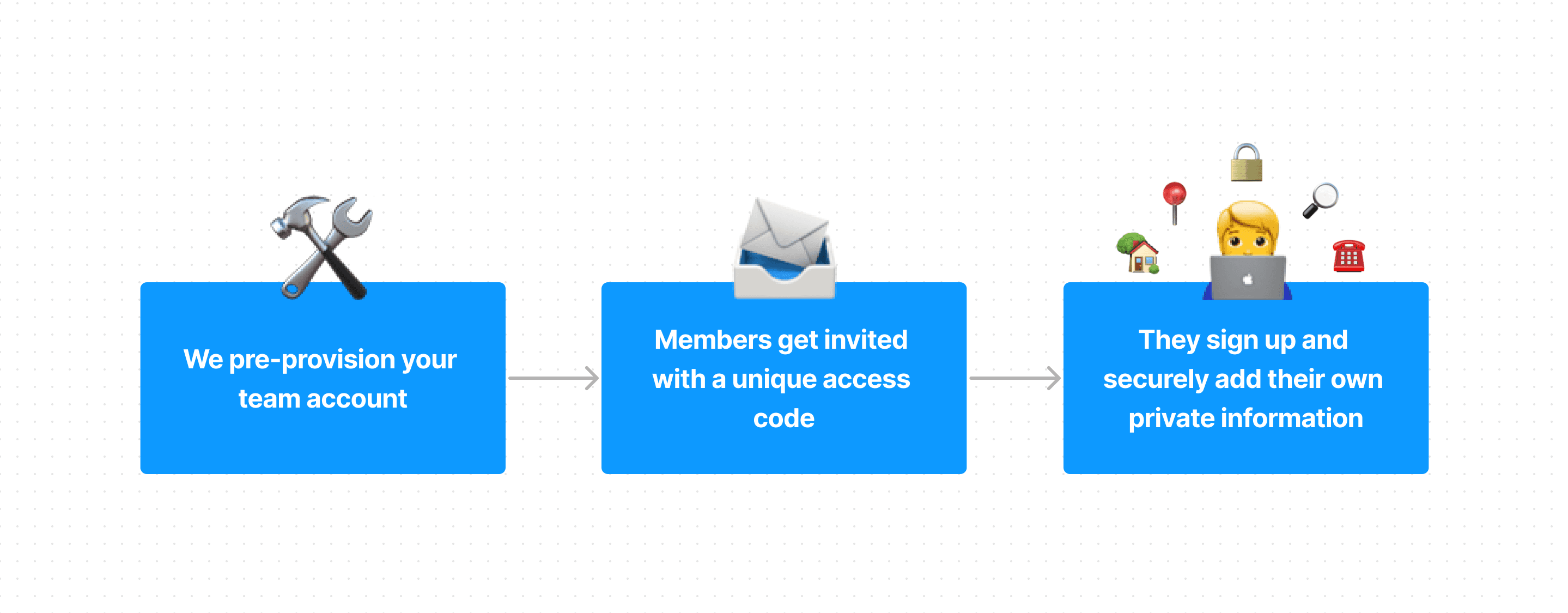
Organizations can share a unique code to allow their team to onboard as they set up their other employer-sponsored benefits. Invoicing / billing is managed automatically with the code and domain verification against your organization. Onboarding takes less than a day - reach out to our team ([email protected]) to get started.
Do you have any public case studies / reference clients?
Due to the nature of our work, we don't publish public references to clients. But, you can check out our reviews on Consumer Reports, PC Magazine, and Mozilla recommending Kanary as a top choice for data removal.
How does renewal work?
Monthly accounts auto-renew and yearly subscriptions can be set to auto-renew or require admin approval. Reach out to our team to let us know how you’d like to get started.
What else?
Read our FAQ about Kanary for Teams blog and our 'How it Works' page for guidance on removal timelines. Looking forward to meeting you!


